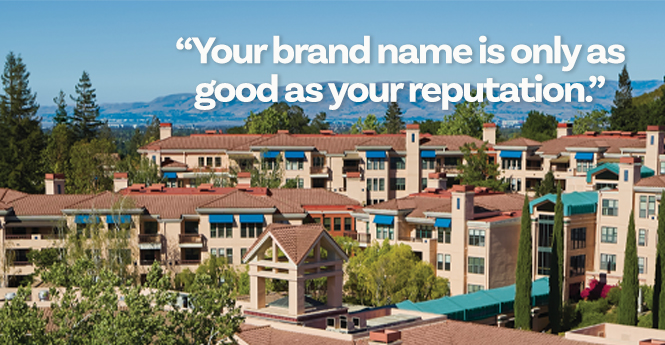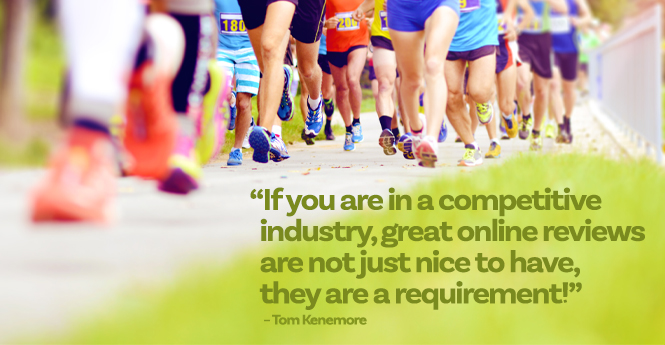With the right channels and the right content, social media can be an invaluable tool for any organization, especially when combined with a targeted and strategic paid social media plan. But creating and implementing that plan isn’t always easy. For many groups, including senior living communities, social media is a challenge that marketing teams struggle to take full and proper advantage of.
That struggle can undermine your marketing efforts and leave your community without one of the most important and powerful marketing vehicles in your toolbox. The key to success is outlining a channel strategy that accomplishes your goals, using each channel appropriately to reach your target audiences, and then putting a team in place to bring those strategies to life.
Have a dedicated social media manager
The first step in any social media program? Assigning a team member to create and implement your community’s social media plan. A dedicated social media manager will not only oversee your community’s social media strategy — and adjust that strategy as needed — but will also be tasked with the day-to-day duties of content creation for each channel, the posting of content, and engagement with fans and followers on each channel (an important task typically known as “community management”).
Know your competitors
A formal or informal audit of competitor communities will yield invaluable insights that can be used in your own social media plan. What channels are your competitors on? How often are they posting? What are they posting about? The answers to those questions can be used to fine-tune your social media strategy. That audit should be conducted during the initial planning stages, but feel free to keep tabs on your competitors on a regular basis.
Choose the right channels for your community
Each channel has its own advantages. Women are more likely to use Instagram and Pinterest, while Facebook has an older user base than Instagram. LinkedIn has a higher income base. Each one has unique advantages when it comes to reaching different audiences, and knowing your audience will help you decide which channels to use to reach that audience.
Don’t spread yourself too thin
If you have a limited amount of time to spend on social media, spend it on the channels that are most effective at reaching your target audience. It’s always best to choose one or two channels and create great content for those channels, instead of spreading yourself thin by doing mediocre content for four or five channels.